CSS - Frequently Asked Questions
The CSS is submitted through the FHFA's Community Support Program (CSP) Online System. You can submit your CSS starting on April 1 of the CSS review year.
The CSS should be completed by a senior official at your institution. Submitting the CSS will be considered the equivalent of a signature certifying the accuracy of the information provided and the authority of the individual to submit the information to the FHFA.
Your institution's CSS from previous review cycles are available. To request a copy, please send an email to CommunitySupportProgram@fhlbc.com and include your institution's name and FHFA Member Identification Number or FHLBank Chicago member number.
- Your institution's FHFA Member Identification Number
- Where can I find this? Your institution's FHFA Member Identification Number will be included in all email notices sent to your institution regarding the CSS submission. Additionally, you can find it on the list of FHLBank Chicago Members Subject to CSS Review.
- Your institution's FHFA CSP Identifier or the number assigned to your institution by your regulator (Office of the Comptroller of the Currency charter number, Federal Deposit Insurance Corporation charter number, Federal Reserve Board RSSD identifier, or National Association of Insurance Commissioners identifier)
- Where can I find this? Your institution's FHFA CSP Identifier will be included in all email notices sent to your institution regarding the CSS submission. Additionally, you can find it on the list of FHLBank Chicago Members Subject to CSS Review. The number assigned to your institution by your regulator should be obtained through your regulator.
- Your institution's most recent federal CRA rating and year of last CRA examination, if applicable
- Where can I find this? The FFIEC Interagency CRA Rating page lists CRA ratings for financial institutions supervised by the Federal Reserve Board (FRB), Office of the Comptroller of the Currency (OCC), and the Federal Deposit Insurance Corporation (FDIC). FFIEC's listings are updated quarterly by the supervising agencies. You may also obtain your institution's CRA rating by visiting the CRA rating page of your supervisory agency.
- Your institution's first-time homebuyer lending volume and/or other activities that support first-time homebuyers.
It is important to have all of this information ready when you access the FHFA CSP Online System. Once you start the process, you must either complete and submit the CSS or cancel and start over another time. Nothing will be saved until you submit the CSS. You may reference the FHFA Sample CSS Form to familiarize yourself with the questions prior to completion and submission.
The CSS submission process requires the following steps:
- Navigate to the FHFA CSP Online System.
- Review the warning regarding entering a U.S. Government website and click Accept.
- Review the information needed to complete the CSS on the Overview page. Click the Begin button in the upper right corner of the page to start the CSS submission process.
- Enter your institution's FHFA Member Identification Number.
- Enter either the identification number assigned by your institution's regulator or the FHFA CSP Identifier and click OK.
- Verify that the institution name, city, state, and type of institution displayed are correct. If incorrect, check that your FHFA Member Identification Number and the second identification number (either the identification number assigned by your institution's regulator or the FHFA CSP Identifier) were entered correctly. If corrections to the data are needed, contact Community Investment staff at CommunitySupportProgram@fhlbc.com or 312-565-5824.
- Enter your institution's most recent CRA rating and the CRA rating year in Part I (insurance company and credit union members are not required to complete Part I).
- Complete Part IIA and/or Part IIB regarding first-time homebuyer services and activities (Members with a CRA rating of "Outstanding" are not required to complete Part II).
- Enter submitter first name, last name, job title, and busiiness email address in the Certification section and click Next.
- Review the CSS for accuracy. Click the Submit button in the lower right corner of the screen to submit your CSS to the FHFA. After clicking Submit you will have an opportunity to print or save a copy of your CSS as a PDF.
- Click OK in the Submission Successful notification box to complete the submission process.
These submission steps, in addition to screenshots, can be found in the FHFA CSP Online System User Guide.
You should use data or activities for the previous or current calendar year in completing this part.
If your institution does not make or does not track mortgage loans to first-time homebuyers, skip Part IIA and complete Part IIB.
Under Part II B, check all activities in which your institution participates. One check mark under items 1–13 will be sufficient to satisfy the first-time homebuyer requirement.
If you have used the FHLBank Chicago’s competitive Affordable Housing Program (AHP), Downpayment Plus® (DPP®) Program, and/or Community Advances, be sure to check item 13.
You may only leave Part IIB blank if your institution’s CRA rating is “Outstanding” or if you have provided information on lending volume in Part IIA. If your institution has not participated in any services or activities listed in Part IIB, check either item 14 or 15 and enter a brief description of other activities your institution participates in that support first-time homebuyers (item 14) or a brief explanation of mitigating factors (item 15) affecting your institution’s ability to assist first-time homebuyers, such as charter or operational limitations or market conditions. The FHFA CSP Online System will allow you to enter your response to items 14 and 15 directly onscreen or by uploading a document with the information.
If you would like to discuss other activities or mitigating factors with Community Investment staff prior to submitting your CSS, feel free to contact us at CommunitySupportProgram@fhlbc.com or 312-565-5824. We are happy to work with you to prepare a response.
Upon completing your CSS submission, you will receive a confirmation email from csp@fhfa.gov that your CSS submission has been received. If you do not receive the email within ten minutes, check your spam folder to see if the email was diverted by your institution’s spam filter. You may also log back into the FHFA CSP Online System for confirmation that your CSS has been submitted.
A CSS can be resubmitted if the FHFA has not completed their review of the CSS or if they have issued a noncompliance result of probation or restriction. To resubmit a CSS, log into the FHFA CSP Online System with your FHFA Member Identification Number and second identifier (either the identification number assigned by your institution's regulator or the FHFA CSP Identifier). This will bring up the screen asking if your member information is correct. Click Yes and a popup box will display asking if you would like to edit your CSS. Select Yes to submit a new CSS.
If the FHFA has reviewed the CSS and issued a compliance result, the FHFA CSP Online System will not allow you to submit a new CSS. If you subsequently determine that the information submitted to the FHFA on your CSS was not accurate, you should contact Community Investment staff at CommunitySupportProgram@fhlbc.com or 312-565-5824.
The deadline to submit a CSS is October 31st of the CSS review year. We encourage you to submit your CSS at your earliest convenience.
If your institution fails to submit a CSS on or before October 29 your institution will be sent a 30 day notice of pending restriction. You will have 30 days to submit a CSS before your institution is placed on restriction for failing to submit a CSS. Once on restriction your institution will not be allowed to take down an advance with a term greater than one year. Your institution will also be restricted from any new activity under the Affordable Housing Program (AHP), Downpayment Plus (DPP) Program, and Community Advances. The restriction can be lifted by submission of a CSS that meets the FHFA requirements.
If you have any questions on the Community Support review process, the FHFA CSP Online System, or the CSS, please contact FHLBank Chicago Community Investment staff at CommunitySupportProgram@fhlbc.com or 312-565-5824.